Complete Guide: Robux and Roblox Cards – How to Buy and Redeem
Do you want to redeem Robux but don’t know how to do it properly? If you’ve ever held a Roblox gift card, you’ve probably wondered how to properly convert it into Robux or account credit.
Roblox gift cards can only be redeemed through a web browser by visiting Roblox.com/redeem , and not through the mobile app or on video game consoles . There are two main types of cards: those that provide credit (real-world cash value) and those that directly award Robux . This credit can then be used to purchase a Premium membership or acquire Robux if your account balance is sufficient.
In this complete guide, we’ll explain step-by-step how to redeem your Roblox card correctly, the most common mistakes you should avoid, and how to effectively convert your credit into Robux. Whether you have a physical or digital card, here you’ll find all the information you need to get the most out of your purchase.
What are Robux cards and what are they for?

Image: GameStop
Robux and Roblox cards represent a convenient way to enhance your gaming experience within the Roblox platform. These cards are specifically designed for players of all ages who want extra benefits in their favorite experiences. When you purchase a Roblox card, you can unlock exclusive items, earn Robux (the game’s official currency), or even subscribe to Roblox Premium [1] .
With these cards, players can:
- Customize your avatar with unique accessories and clothing
- Unlock additional content in different experiences
- Get special advantages in your favorite games
- Access exclusive items available only to gift card users
Physical cards vs. digital cards
There are two main formats for Robux cards: physical and digital, although both offer exactly the same benefits [1] . Physical cards are those you can purchase at retail stores and come in the form of a plastic card with a PIN code that you must scratch to reveal. Digital cards, on the other hand, are sent directly to your email after purchase.
Digital cards have the advantage of immediacy, as you don’t have to wait or travel to get them. They’re also ideal for remote gift-giving, as you can easily email them to friends or family. However, physical cards can be more appealing as tangible gifts, especially since Roblox offers up to 18 unique designs based on popular experiences, characters, and themes on the platform . [1] [2]
Where can they be purchased?
You can purchase Roblox gift cards in brick-and-mortar stores or online, whichever is most convenient for you [1] . In brick-and-mortar stores, these cards are available at many reputable retailers like Walmart, Target, grocery stores, and electronics stores in your country [1] .
For those who prefer the convenience of online shopping, there are several options available:
- Roblox Official Site ( roblox.com/giftcards ) [1] [2]
- Online stores like Amazon [1]
- Digital stores of establishments like Walmart [1]
It is important to note that gift cards are not valid and will not be accepted if obtained from unauthorized sellers or distributors [3] . Therefore, always make sure to purchase them from secure and authorized sites to avoid any issues when redeeming them [1] .
Difference between credit and Robux
A fundamental aspect that you must understand is the difference between credit and Robux, since Roblox gift cards work with two different systems [3] :
Credit represents the real-money value added to your Roblox account. For example, a €100 gift card will be redeemed for €100 in credits [3] . This credit can then be used to purchase Robux packs or upgrade to Roblox Premium [3] .
Robux , on the other hand, are the virtual currency within the game that is added directly to your account balance [3] . With them , you can purchase accessories for your avatar, unlock additional content in games, and obtain numerous advantages within the platform [4] .
When you redeem a gift card for credit, you’ll receive the equivalent amount in your local currency in your Roblox account [4] . Previously, credit was automatically converted to US dollars, but since April 2023 , credit is displayed in your own local currency [4] .
It’s important to note that some cards directly grant Robux and cannot be used to purchase Roblox Premium [5] . Also, if you have credit but it’s not enough to buy a full Robux pack or a Premium subscription, you can convert your remaining credits into Robux by following a specific process [3] .
How to redeem a Robux card step by step
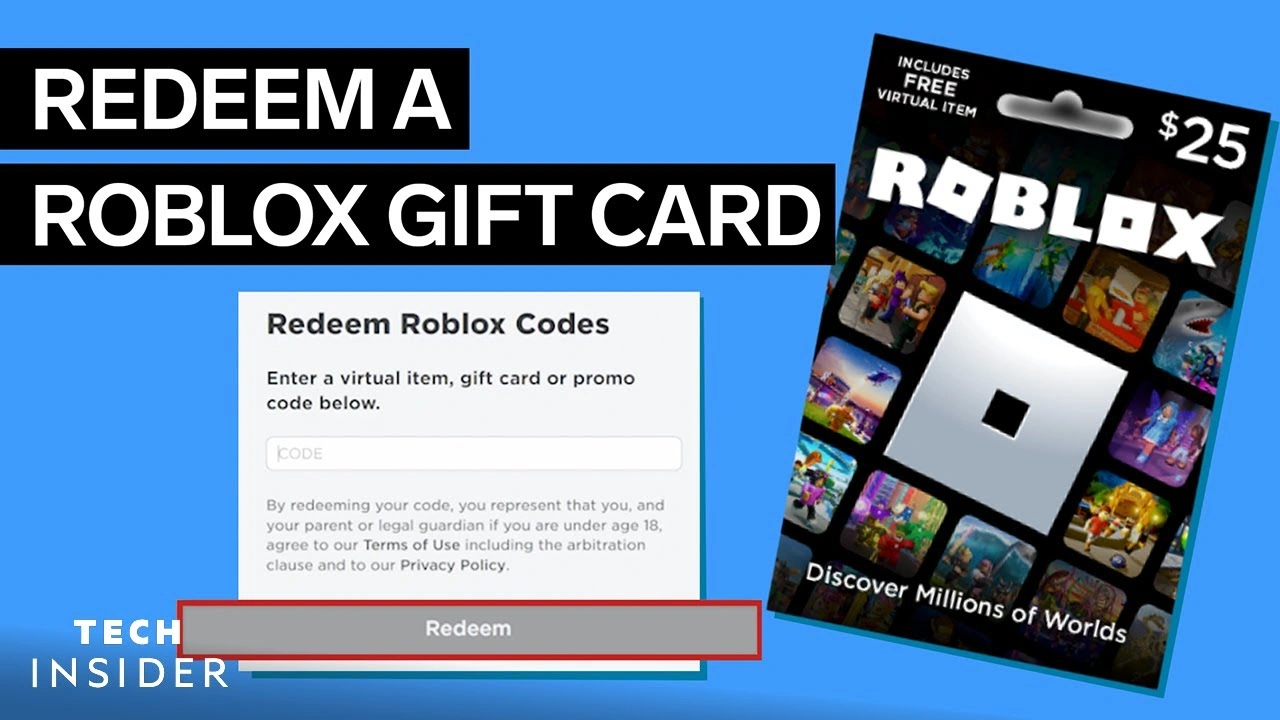
Image: YouTube
Redeeming a Robux card is a simple process that requires a few specific steps. Contrary to popular belief, you can’t redeem these cards from just anywhere. You need to follow a specific procedure to ensure the Robux or credit are successfully added to your account.
1. Log in to your Roblox account
Before beginning the redemption process, it’s essential that you log in to the Roblox account where you want to receive the Robux or credit. This step is crucial because once the card is redeemed, you won’t be able to transfer the balance to another account.
To log in successfully:
- Open your preferred web browser (Chrome, Firefox, Safari, etc.)
- Go to the Roblox homepage ( www.roblox.com )
- Enter your username or email address and password
- Click «Sign in»
If you don’t remember your login information, use the «Forgot your password or username?» option below the login button.
2. Go to roblox.com/redeem from a browser
It’s important to note that Roblox gift cards can only be redeemed through a web browser . This process cannot be done from the Roblox mobile app or from video game consoles. You must specifically use the address roblox.com/redeem [4] .
To access the redemption page:
- Once logged in, type » roblox.com/redeem » directly into your browser’s address bar.
- Press Enter to go to the official redemption page
Make sure you’re using the official website to avoid scams. The URL should begin with » roblox.com » and display a security lock in the address bar.
3. Enter the card PIN code
Once on the redemption page, you’ll see a dedicated field where you can enter your card’s PIN. If you have a physical card, you’ll need to gently scratch the protective cover to reveal the code [6] . For digital cards, the code will be available in the email you received after purchase.
When entering the code:
- Carefully type all characters of the PIN in the «Code» box on the page
- Double-check for spelling errors before continuing.
- Please note that sometimes letters can be confused with numbers and vice versa.
Some common mistakes include confusing:
- 0 (zero) with O (capital letter O)
- 1 (one) with an I (capital i)
- 2 (two) with Z
- 5 (five) with S
- 6 (six) with G or Q
- 8 (eight) with B [4]
After verifying that the code is entered correctly, click the «Redeem» button.
4. Confirm and verify the balance
Once you click «Redeem,» if the code is valid, you’ll see a confirmation message indicating that the balance has been successfully added to your account [4] . This confirmation is important, so be sure not to close the page until it appears.
To verify that the balance has been added correctly:
On the same redemption page ( roblox.com/redeem ), you will be able to see your credit balance which will appear below the “Redeem” button [7] .
Alternatively, you can check your credit balance on the Billing Settings page, where your current balance is displayed as Roblox Credit [7] .
If you don’t see any credit balances in these places, it may mean that the account you’re logged into isn’t the same one you redeemed the card to, or that the redemption didn’t complete successfully [7] .
Remember that game card credit can only be used in a browser, not in Roblox apps [7] . Once the redemption is confirmed, you can use your credit to purchase Robux or a Premium subscription according to your preferences.
Common mistakes when redeeming Robux cards
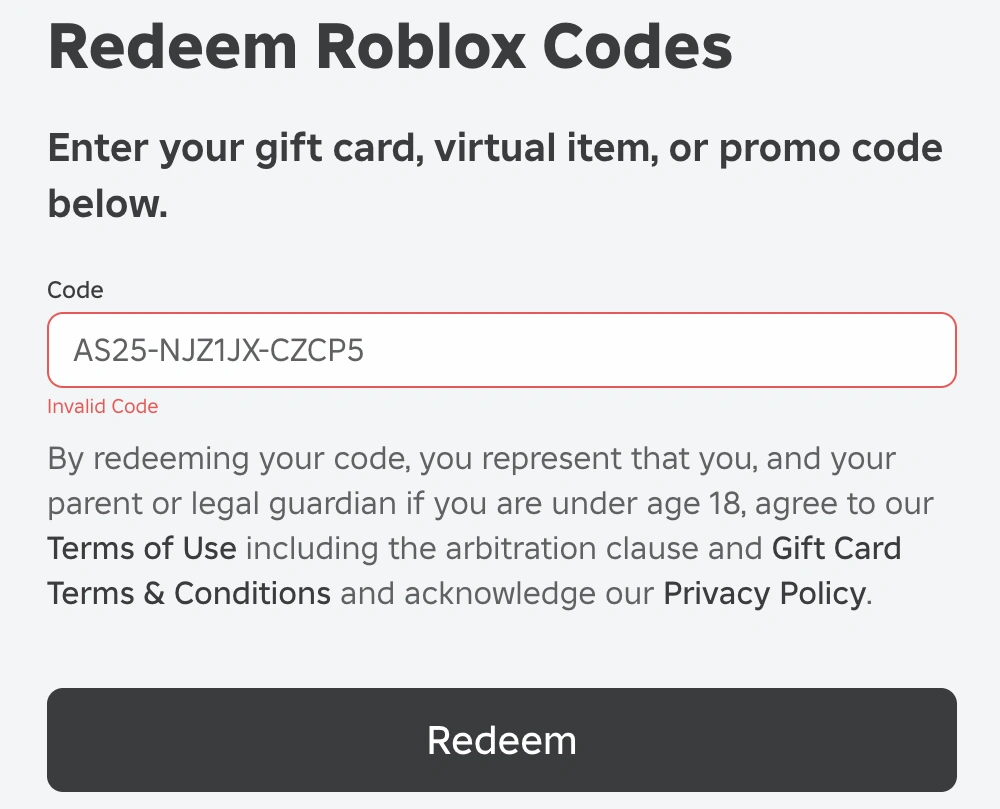
Image: Cardtonic
Despite following the correct steps, issues can sometimes arise when redeeming Robux cards. These issues can be frustrating, especially when it comes to a gift or a significant purchase. Knowing the most common errors will help you resolve them quickly, or better yet, avoid them altogether.
Invalid or already used code
One of the most common error messages is «invalid code» when trying to redeem a card. This can occur for two main reasons:
- The card was not activated correctly at the time of purchase. Even though the receipt says «activated,» sometimes the process doesn’t complete properly in the system.
- You are trying to redeem on the wrong page . Please note that gift cards are not “promo codes” or “star codes” and must be redeemed exclusively at roblox.com/redeem [8] .
If you receive this message, first verify that you are on the correct page. Then, return to the store where you purchased the card and explain the situation. However, some users report that even after returning to the store, the problem persists, resulting in a loss of money [9] .
Unexpected error when redeeming
“An unexpected error occurred. Please try again later” is another common message that may appear when trying to redeem a card. This error is not related to the code itself, but rather to temporary difficulties on the Roblox website [8] .
When this message appears:
- Don’t keep trying immediately and repeatedly
- Wait a few hours before trying again.
- If the problem persists after several attempts at different times, please contact Roblox support directly.
It is important to mention that some users have reported situations where this error persisted even with cards confirmed as activated, resulting in the loss of card value [10] .
Confusion between letters and numbers
One of the easiest errors to resolve is confusing similar characters when entering the code. Letters can look like numbers and vice versa, especially with codes printed in certain fonts or when the scratch-off area is partially damaged.
The most common confusions are:
- 0 (zero) is confused with O (capital letter o)
- 1 (one) is confused with I (capital i) or with | (vertical bar)
- 2 (two) is confused with Z
- 5 (five) is confused with S
- 6 (six) is confused with G or Q
- 8 (eight) is confused with B [11] [4]
Additionally, many Roblox cards begin with the letters «RB» or «RI», useful information if you accidentally damaged the first few characters while scratching the code [12] .
To avoid this problem, it is advisable to copy and paste the code when dealing with digital cards, thus minimizing typos [8] .
Card redeemed to wrong account
A particularly frustrating error occurs when you redeem a Robux card on the wrong account. This often happens when you have multiple accounts and don’t check which one you’re logged into before redeeming.
If you’ve redeemed a card to the wrong account and haven’t converted the credit to Robux yet , you have options:
- Contact Roblox support explaining the situation in detail
- Provide all requested information: username, purchase date, amount, place of purchase, country of residence, card PIN, serial number and visual evidence if possible [4] [1]
While the process can be slow (some users report days between responses), Roblox has helped transfer credit to the correct account in certain cases [1] . However, once the credit is converted to Robux, the transfer becomes impossible due to policies against exploiters who could steal money from other accounts.
How to convert credit into Robux
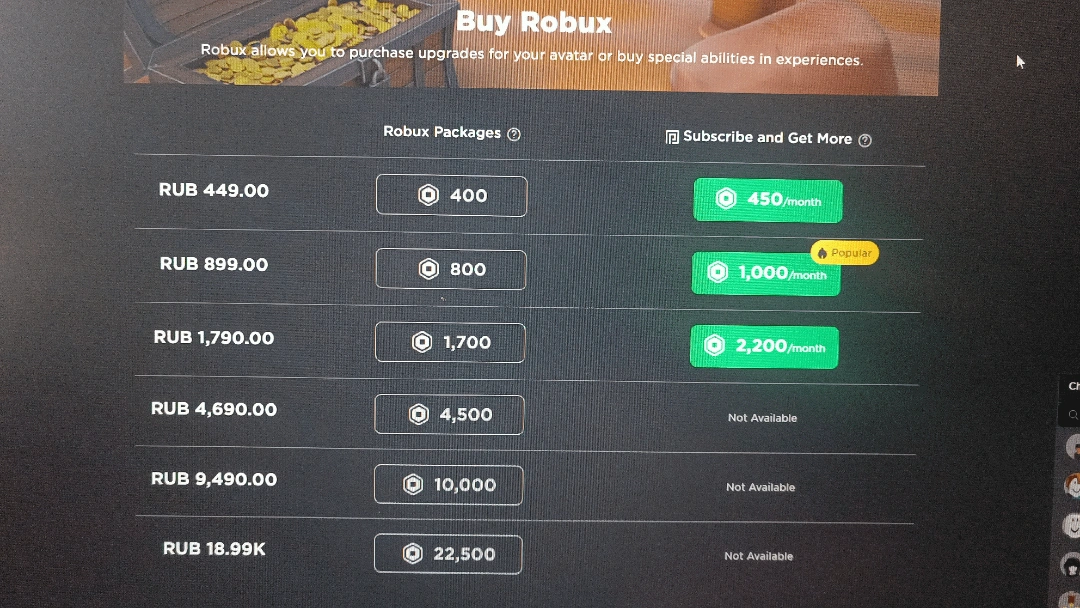
Image: Reddit
Once you have credit in your Roblox account, you’re probably wondering how to convert it into Robux to purchase exclusive items. This process may vary depending on the amount of credit you have available and the platform you use. Fortunately, there are simple methods to make the most of the credit you’ve earned by redeeming your cards.
When the convert option appears
The option to convert your credit into Robux is not always visible and appears under specific conditions:
- If you have insufficient credit : The “Convert credit to Robux” option will only appear when you do not have enough balance to purchase a full Robux pack or a Premium subscription [13] .
- With enough credit : If you have enough credit to purchase Robux or a Premium subscription, you won’t see the “Convert credit to Robux” button. Instead, you’ll see the “Get Robux” or “Get Premium” options [13] .
The system is designed to allow you to use small amounts of credit that would otherwise go unused, as Robux packs have fixed prices.
Steps to convert credit to Robux
The process to convert your credit into Robux is quite simple and you can do it by following these steps:
- Sign in to the correct account : Make sure you are signed in to the same account where you redeemed the gift card [13] .
- Go to the appropriate page : You can convert the credit in three different places:
- On the redemption page ( roblox.com/redeem )
- On the subscription page
- On the Robux page [4]
- Select the conversion option :
- If you are on the redemption page, under the “Redeem” button, select “Get Robux” or “Convert Credit to Robux” (the text varies depending on your balance) [13] .
- Alternatively, you can click the gear in the top right corner to navigate to the settings page, select the “Billing” tab, and click the “Convert to Robux” button [5] .
- Confirm the conversion : A confirmation screen will appear where you must select “Buy” or “Convert to Robux” to complete the transaction (or “Cancel” if you change your mind) [13] .
- Check your new balance : Your Robux balance will be automatically updated after refreshing the current page or navigating to a new one [13] .
What to do if the option does not appear
There are several reasons why the option to convert credit to Robux might not appear:
- Enough credit for packs : If you have enough credit to purchase a Robux pack or a Premium subscription, you won’t see the conversion button. In these cases, it’s best to use your credit to purchase the largest pack you can afford [13] .
- Bad login : Make sure you’re logged into the same account you redeemed the card on. Sometimes users have multiple accounts and don’t check which one they’re logged into [2] .
- Browser Issues : Try refreshing the page or using a different browser. Some users report that switching browsers fixes the problem [14] .
- Temporary issues : If the site is experiencing technical issues, some features may be temporarily unavailable. Please wait a few hours and try again [2] .
If the option still doesn’t appear after trying these solutions, contact Roblox Support, providing details about your account and the specific issue you’re experiencing. Remember to save all receipts for your purchases to facilitate assistance.
How to use credit to buy Robux or Premium
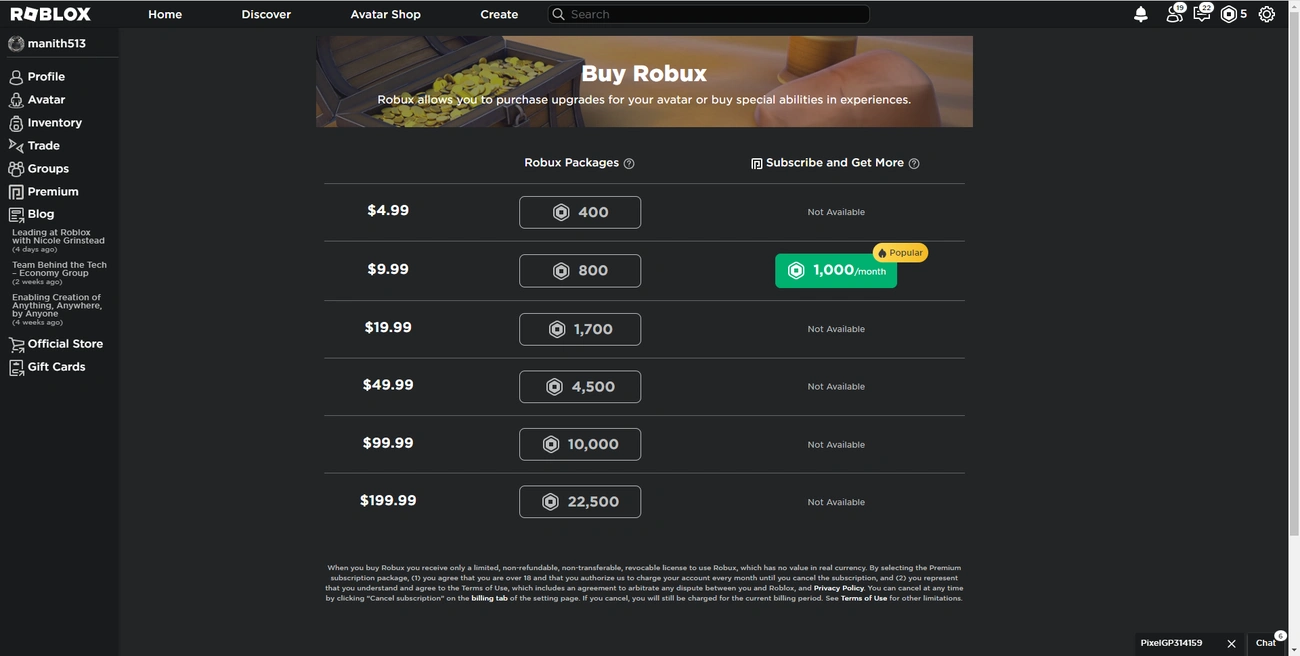
Image: Developer Forum | Roblox
The credit earned by redeeming gift cards can be used directly to purchase Robux packs or a Premium membership. It’s important to know that this process can only be done from a web browser , not from mobile apps or consoles [7] . Let’s see how to take advantage of that available balance.
Access the Robux store
After redeeming your card and verifying that the credit appears correctly in your account, you have three main ways to access the store to make your purchases:
- Directly from the redemption page ( roblox.com/redeem ), where you will find options under the “Redeem” button [4]
- Through the Robux page by clicking on the “Robux” tab located on the top bar of the website [15]
- Through the subscription page if you wish to purchase Premium [4]
To access it from the main page, simply log in to your Roblox account and click on the «Robux» tab in the top bar. This will take you directly to the section where you can see all the available options for purchasing Robux with your credit [15] .
Selecting the right package
Once in the store, you’ll find different Robux bundles with different prices. If you use your credit, the system will automatically preselect the largest bundle you can purchase with your available balance [13] .
These are some of the available packages you can find:
- 400 Robux for €4.99 (one-time purchase) or 450 Robux per month (subscription)
- 800 Robux for €9.99 (one-time purchase) or 1,000 Robux per month (subscription)
- 1,700 Robux for €20.99 (one-time purchase) or 2,200 Robux per month (subscription)
- 4,500 Robux for €49.99 (one-time purchase only)
- 10,000 Robux for €99.99 (one-time purchase only) [15]
Additionally, when browsing the “Buy Robux” page, you can manually select any other bundle that better suits your needs [13] . Keep in mind that some bundles offer better value than others.
Confirm the purchase with the available credit
To complete your purchase using available credit:
- Select the Robux package you want to purchase [4]
- Click the «Buy» button [4]
- A confirmation window will appear where you will need to verify the details.
- Confirm the transaction by clicking on «Buy» again [4]
If you still have credit left after making your purchase, but it’s not enough to purchase another full pack, the system will ask you if you want to convert that remaining credit into additional Robux. You can choose between:
- Click «Buy» to automatically convert that remaining credit into Robux
- Select “Cancel” to keep that credit in your account until you want to use it later [4]
Once the transaction is complete, the Robux will be immediately added to your account and you can use them to purchase exclusive items, custom clothing, or premium in-game experiences [16] .
How many Robux do you get according to the value in euros?

Image: Gaming Tools
When planning to purchase a Roblox card, one of the most common questions is exactly how much Robux you’ll get for your money. Knowing these conversions will help you decide which card is best for your needs.
How many Robux are 10, 15, 20 and 100 euros?
The ratio of euros to Robux varies depending on the value of the card you purchase. Generally, the higher the value of the card, the better the conversion. For 2025, these are the approximate conversions:
- €5 = approximately 400 Robux [17]
- €10 = approximately 800 Robux [3] [17]
- €20 = approximately 1,700 Robux [3] [17]
- €50 = approximately 4,500 Robux [3] [17]
- €100 = approximately 10,000 Robux [3]
It’s important to note that the price per Robux decreases when purchasing larger bundles. For example, with purchases of €99.99, you get Robux at €0.0100 per unit, while with smaller purchases of €4.99, you pay €0.0125 per Robux [3] .
Examples with 20 euro Robux card
A 20 euro card gives you several options. First, you can get approximately 1,700 Robux if you redeem it directly for a single pack [3] [18] . However, some stores indicate that you can get up to 1,800 Robux with a 20 euro card [18] .
Also, if you have an active Premium subscription, you will get an extra 10% Robux, which would mean approximately 2,000 Robux for your 20 euros [19] . Another option is to combine different packs: you could purchase a 400 Robux pack and an 800 Robux pack, for a total of 1,200 Robux (or 1,450 with Premium) [18] .
Factors affecting conversion
Several elements can modify the amount of Robux you receive for your money:
- Premium Membership : Gives an additional 10% of Robux on every purchase [19] .
- Robux Bonus : By redeeming Roblox gift cards, you can get up to 25% more Robux. For example, with a €20 card you can receive an additional 300 Robux (17% extra) [19] .
- Package Size : The higher the value of the package, the better the price per Robux. €99.99 packages offer the best value (€0.0100 per Robux) [3] .
- Temporary Promotions : Roblox occasionally offers special discounts and bonuses that can improve conversion.
What to do if you don’t receive Robux after redeeming
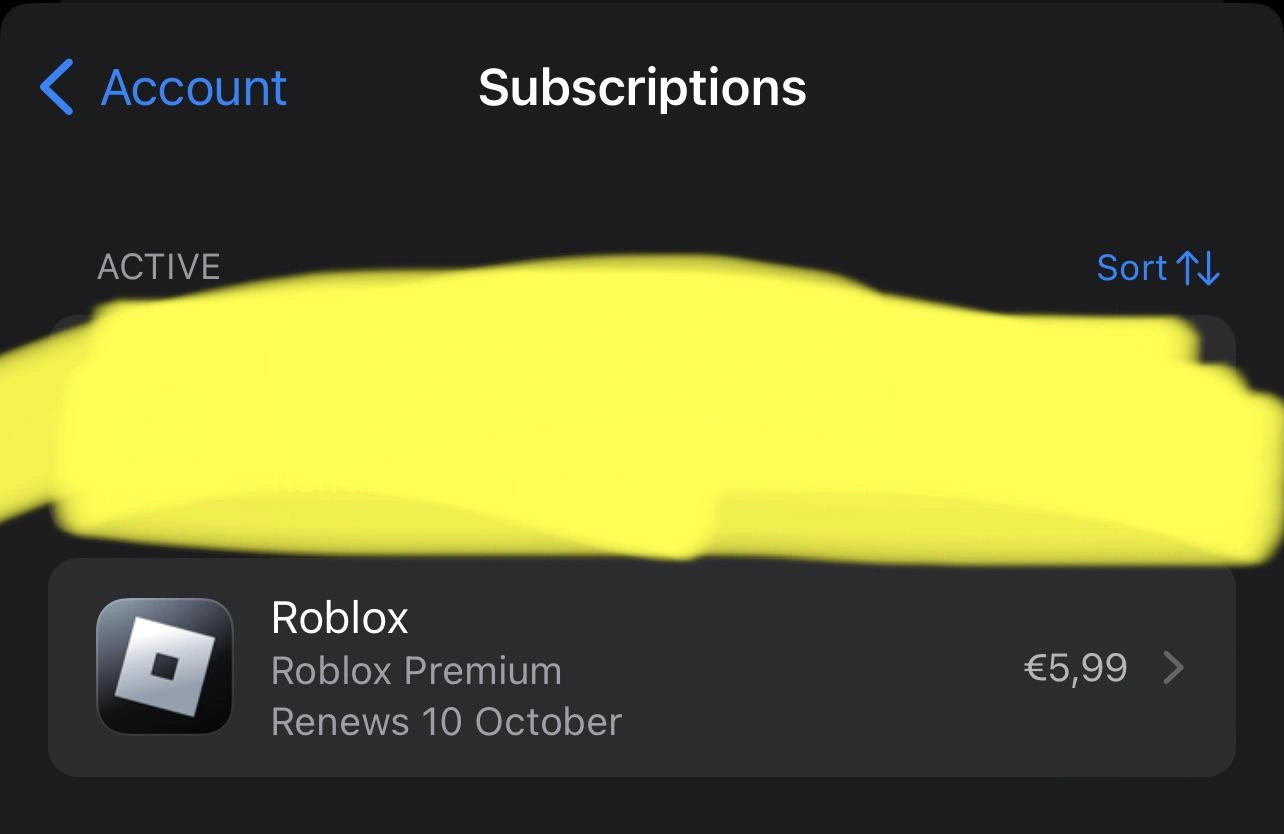
Image: Reddit
You’ve redeemed your card, but the Robux aren’t appearing in your account. This situation can be frustrating, especially after following all the steps correctly. Fortunately, there are solutions you can implement before you consider your money lost.
Check transaction history
First, make sure the transaction was recorded correctly by reviewing your purchase history. To do this:
- Close and reopen the Roblox app, or refresh the page if you’re in a browser.
- Review your purchase history by clicking the Robux icon in the top right.
- Select «My Balance» or «Transactions» to see a breakdown of your purchases and spending.
In this history, you can check whether both the initial credit (for example, «3000 added») and any subsequent charges («3000 outgoing») appear. Also, check whether the charge was successful on your payment method, as transactions can sometimes appear as «pending» or «in progress.»
Contact Roblox Support
If after checking your history the Robux still don’t appear, the next step is to contact official support directly:
- Visit the official support page at roblox.com/support .
- Fill out the «Contact Us» form.
- Under “Issue Type,” select “Billing and Robux” or “Robux Issue.”
- Explain your situation in detail, being clear and concise.
Alternatively, you can email support@roblox.com if your inquiry is more complex.
Information you must provide
In order for support to help you efficiently, you must provide:
- Your Roblox username
- Purchase date and amount
- Place of purchase and city
- Country of residence
- Gift Card PIN
- Card serial number
- Image of the purchase receipt
- Image of the front and back of the physical card or full image of the electronic card
- Screenshot of any error messages received [4]
Remember that all images must be in .jpg or .png format only. Response times generally range between 24 and 72 hours, so please be patient and avoid submitting multiple requests, as this may delay the resolution of your case.
Tips to avoid problems when redeeming cards
Avoiding complications when redeeming Roblox cards is possible by following some basic precautions. These tips will help you have a smooth experience.
Redeem from browser only
Roblox gift cards can only be redeemed through a web browser by visiting Roblox.com/redeem ; never through the mobile app or on gaming consoles . [13] This restriction is important because many users mistakenly attempt to redeem from their mobile devices and then experience issues.
Avoid sharing code
Never share your card codes with anyone, not even close friends. Roblox will never contact you requesting these codes . [20] Also, if you receive emails with codes you didn’t request, ignore them completely, as they may be scam attempts.
Save the purchase receipt
Always keep proof of purchase for your cards. In case of problems, technical support will ask for this proof [21] . When you send the receipt, make sure that the following are clearly visible: order number, billing address, product, and amount.
Check the code carefully before entering it.
Carefully review the code before entering it. There are common confusions between similar characters:
- 0 (zero) can be confused with O (letter)
- 1 (one) with an I (capital i)
- 2 (two) with Z
- 5 (five) with S
- 6 (six) with G or Q
- 8 (eight) with B [11]
Finally, if the transaction fails, don’t try to repeat it immediately. This could result in pending charges that could suspend your card balance for up to 10 days [22] .
Conclusion
Roblox cards are, without a doubt, a great way to earn Robux and improve your experience on the platform. Throughout this guide, we’ve seen that the redemption process must be done exclusively from a web browser at roblox.com/redeem , never from mobile apps or consoles. Additionally, it’s essential to understand the difference between cards that provide credit and those that directly award Robux.
The key to avoiding problems is to carefully follow each step: log in to the correct account, verify the code before entering it, and always keep your purchase receipt. Many users experience problems due to confusing similar characters or attempting to redeem from unsupported devices.
After completing the process successfully, you’ll be able to use your Robux to customize avatars, unlock exclusive content, or acquire special benefits in your favorite experiences. Remember that higher-value cards typically offer better conversions, with up to 10,000 Robux for a €100 card.
Finally, if you experience any issues during the process, don’t despair. Roblox support typically responds within 72 hours as long as you provide all the necessary information. Did you like this guide? Then don’t forget to share it with your friends! Now you have all the knowledge you need to make the most of your Roblox cards and enjoy everything this platform has to offer.
In summary
This guide provides you with everything you need to successfully redeem Roblox cards and avoid the most common mistakes that can cost you time and money.
• Roblox cards are only redeemed from a web browser at roblox.com/redeem , never from mobile apps or consoles.
• Carefully check the code before entering it: confusions such as 0/O, 1/I, 2/Z, 5/S, 6/G, 8/B are common errors.
• Always keep your purchase receipt and all documentation; Roblox support will need it if any issues arise.
• Higher value cards offer better conversion: €100 = 10,000 Robux vs €5 = 400 Robux (better price per unit)
• If you don’t receive the Robux, check your transaction history first and contact support with all the required information.
Remember that the credit earned can be converted into Robux or used for Premium, but only from a web browser. With these tips, you can make the most of your Roblox cards without any complications.
FAQs
Q1. How do I successfully redeem a Roblox gift card? To redeem a Roblox gift card, go to roblox.com/redeem in a web browser, log in to your account, enter the card PIN, and click «Redeem.» You’ll see a confirmation message when the credit has been successfully added to your account.
Q2. How many Robux will I get with a €10 card? With a €10 card, you’ll get approximately 800 Robux. However, the exact amount may vary slightly depending on current promotions and whether you have an active Premium membership.
Q3. Where can I buy Roblox gift cards? You can purchase Roblox gift cards at physical stores like grocery stores and electronics stores, as well as online through the official Roblox website or authorized platforms like Amazon. Make sure to purchase only from authorized sellers to avoid issues.
Q4. How do I redeem a digital Roblox gift card? The process for redeeming a digital card is the same as for a physical card. Go to roblox.com/redeem from a browser, log in, enter the code you received via email, and confirm the redemption. Please note that you cannot redeem cards from the mobile app or consoles.
Q5. What should I do if I don’t receive Robux after redeeming a card? If you don’t receive Robux after redeeming a card, first check your transaction history. If the problem persists, contact Roblox Support, providing details such as your username, purchase date, purchase amount, and card PIN. Always keep your purchase receipt as proof.
References
[1] – https://www.reddit.com/r/RobloxHelp/comments/1911yp8/i_put_my_gift_card_in_the_wrong_roblox_account/?tl=es-es
[2] – https://www.reddit.com/r/RobloxHelp/comments/12y6jyc/my_robux_wont_convert/?tl=es-es
[3] – https://robuxtocad.com/converter/robux-to-eur
[4] – https://en.help.roblox.com/hc/es/articles/115005566223-Cómo-canjear-y-gastar-la-tarjeta-de-regalo
[5] – https://www.youtube.com/watch?v=8CCJm_UC3I0
[6] – [ 7] – https://en.help.roblox.com/hc/en-us/articles/360000316606-How-to-redeem-toy-and-virtual-item-codes
[8 ] – https://startselect.com/en-us/help/articles/help-with-roblox-robux/360005386177 [9] – https://www.reddit.com/r/RobloxHelp/comments/wi0b9s/roblox_gift_card_invalid/?tl=en-us [10] – [11 ] – https://en.help.roblox.com/hc/en/articles/360029697131-Game-Cards-Common-Questions [12] – https://www.reddit.com/r/RobloxHelp/comments/wl1gsb/roblox_gift_card_first_two_characters_unreadable/?tl=en-419 [13] – https://en.help.roblox.com/hc/en/articles/360000291786-Convert-Roblox-Gift-Card-Credit-to-Robux [14] – [15] – https://www.xataka.com/basics/como-comprar-robux-roblox [16 ] – https://www.clavecd.es/la-guia-esencial-para-comprar-robux/ [17] – https://startselect.com/es-es/game-points/tarjetas-de-robux [18] – https://www.laps4.com/preguntas-y-respuestas/cuantos-robux-te-dan-20 [ 19 ] – https://startselect.com/es-es/tarjetas-regalo/tarjetas-roblox [20] – https://en.help.roblox.com/hc/es/articles/11014749736980-Iniciar-sesión-con-un-código-de-un-solo-uso [21] – https://en.help.roblox.com/hc/en-us/articles/6852905161876-How-to-find-your-purchase-receipts [22] – https://en.help.roblox.com/hc/en-us/articles/203312680-Prepaid-credit-card-errors

