Roblox Unblocked Games: Your Complete School Access Guide
Students dream of playing Roblox unblocked games when they can’t access this popular platform during school hours. Schools often block Roblox to keep students focused on their lessons, but this leaves many passionate players frustrated. This hits close to home for me, which led me to create this complete walkthrough.
Schools have good reasons to put these restrictions in place. Yet students can find several safe ways to unblock Roblox at school. You might want to play Roblox on your school Chromebook without downloads, or you’re just looking for reliable ways to access Roblox during school hours. Roblox stands out from typical games. The platform lets users create and share games with others, and creative students find this feature really exciting.
Let me show you several tested methods to access Roblox unblocked games at school. My focus stays on solutions that work well with Chromebooks and school computers. We’ll also explore why these blocks exist and the best ways to handle them responsibly.
Why Roblox is Blocked at School
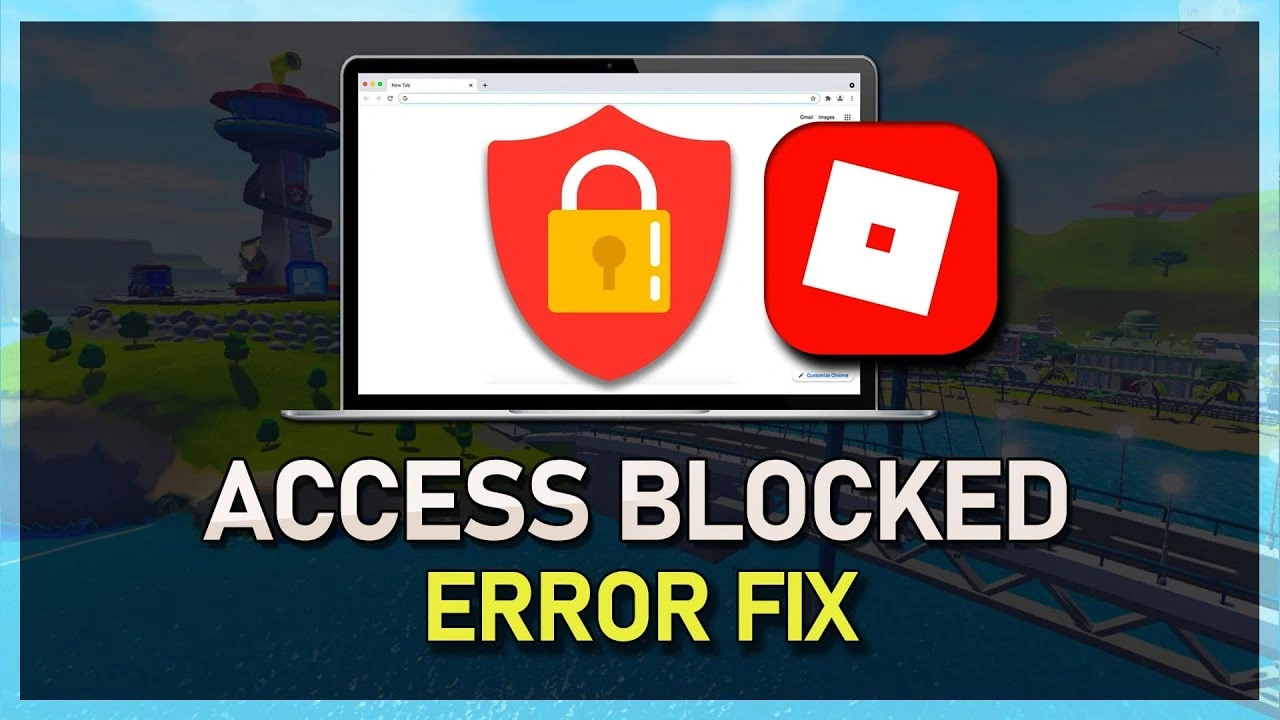
Image Source: YouTube
Schools worldwide block Roblox with good reason too. Students who want to play during their free time at school need to know why these restrictions exist and how to get around them.
Distraction during class time
Schools block Roblox because it takes students’ attention away from their studies. Many educational institutions and workplaces don’t allow access to the platform on their networks. This helps students stay more focused. Teachers have seen this problem firsthand when students try to sneak in some gaming during lessons.
To cite an instance, teachers report that students find ways to play Roblox on their devices during class. This affects their concentration by a lot. Students often ignore lectures and assignments because they’re busy building virtual worlds or playing games. Teachers have also caught students who skip classes just to play Roblox with their friends during school hours.
Science teachers know how gaming affects specific parts of the brain that make learning harder. One teacher pointed out, «It’s really bad for your short-term memory usage and your ability to process things when your head is stuck in computer gaming mode.» They added that «it takes about 15 minutes to switch out of that and into a more productive mode». Even quick gaming breaks can mess up an entire class period because of this transition time.
Concerns about online safety
Safety risks on Roblox worry schools more than its distracting nature. The platform’s user base includes about 40% of players under 13 years old, so schools must protect their students from possible dangers.
The numbers paint a scary picture – Roblox reported 13,316 cases of child exploitation in 2023 alone. Researchers found that five-year-olds can chat with adults while playing games on the platform. The platform lacks proper age verification. Experts say that even with filters and moderation tools, these safety measures are «limited in their effectiveness».
Parents have raised alarms about several disturbing events:
- Adults pretending to be kids to groom children
- Kids seeing inappropriate sexual content
- Bullying and harassment cases
- Predators trying to get personal information
Some places took drastic steps because of these safety issues. Qatar and Kuwait banned Roblox completely. Some cities’ schools also blocked it after «sexual predators had harassed minors through the platform».
Network bandwidth limitations
Schools block Roblox for another important reason – technical constraints. The game uses up too much network bandwidth and can slow down the school’s internet.
Tech experts found that Roblox «has been absolutely chewing through bandwidth and causing unimaginably high ping» rates. This creates bigger problems when many students try to play the game at once on the school network.
Roblox needs lots of bandwidth to download game content. The platform «doesn’t seem to have a bandwidth usage limit». This creates what tech folks call a «death loop» – the game tries to download more data as connections slow down until it overwhelms the network.
The heavy bandwidth usage could stop teachers and students from using important online learning tools throughout the day. Students often search for ways to play roblox unblocked at school to bypass these restrictions.
Is It Safe and Legal to Play Roblox Unblocked?
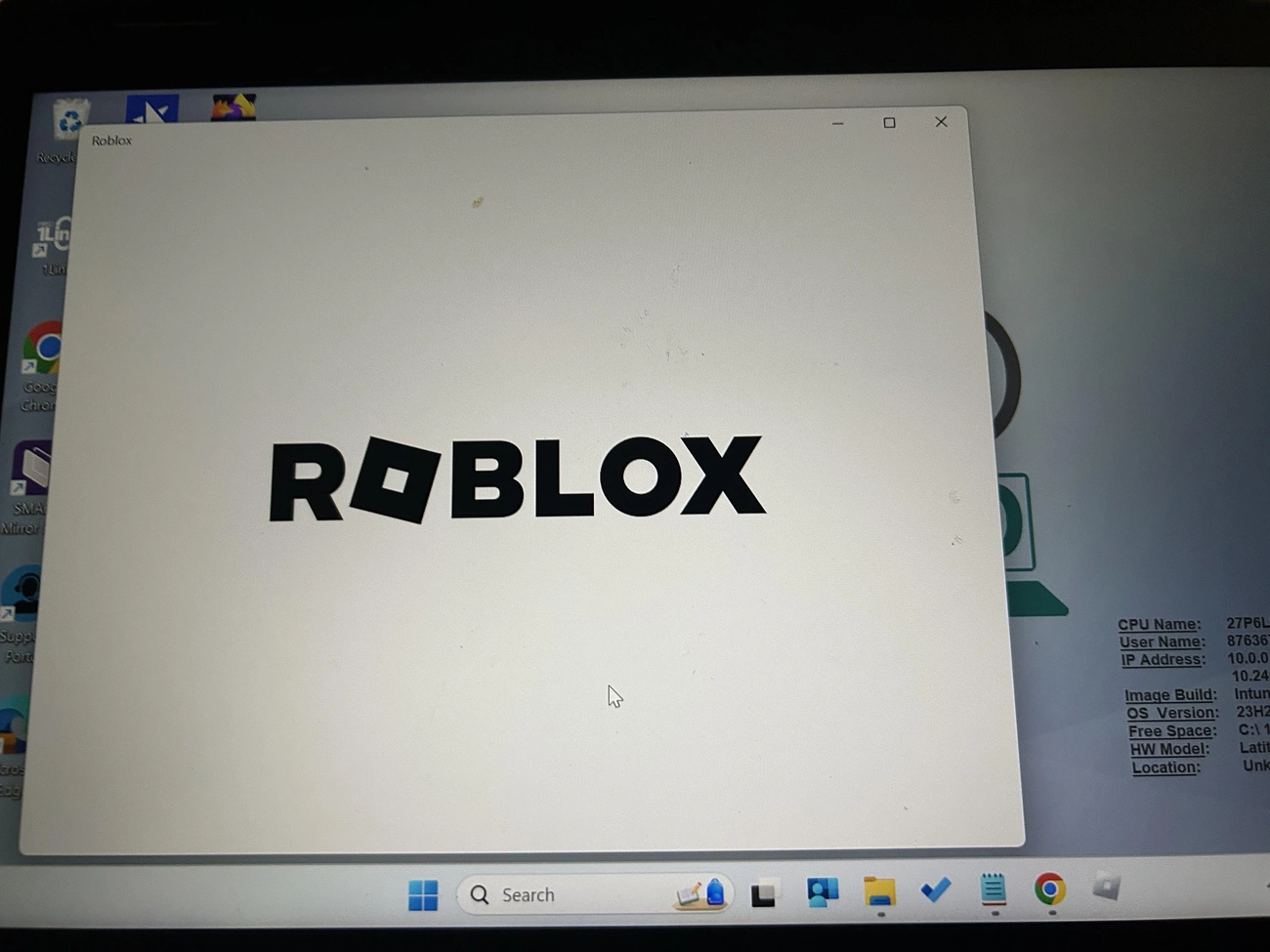
Image Source: Reddit
Students often wonder about what it all means when they search for roblox unblocked games. You should know exactly what you’re getting into before trying to bypass your school’s restrictions.
Understanding school policies
Educational institutions of all sizes use what’s called an Acceptable Use Policy (AUP) for their network and devices. Playing roblox unblocked at school will definitely violate these policies. Schools create these guidelines to keep students focused on learning and protect their networks and students.
Your school’s AUP violations could result in:
- Computer access being taken away
- Detention or other disciplinary actions
- Suspension in serious cases
- A complete ban from school computers
School administrators take network restriction bypassing very seriously because you undermine their control and could put network security at risk. Note that administrators have full rights over school-issued devices like Chromebooks since they remain school property.
Legal vs. rule-breaking
The difference between breaking school rules and breaking the law matters here. You won’t break any laws by accessing roblox unblocked for school unless you:
- Break into the school’s network infrastructure
- Violate cybersecurity laws
- Take data or compromise someone’s privacy
Notwithstanding that it’s usually not illegal, bypassing network restrictions without doubt breaks school policies. Think of wearing inappropriate clothes to school—not against the law, but still against rules that have real consequences.
On top of that, unblocking methods come with their own risks. Third parties might access your data through free proxy sites and sketchy VPNs, which creates security risks. This becomes especially concerning when Roblox accounts have personal information that others could steal.
Tips to stay under the radar
These guidelines can help reduce problems if you still want to play roblox on school computers despite knowing the risks:
Your timing affects things by a lot. Save your gaming for breaks or lunch when recreational computer use might be okay. You’ll likely get caught and miss out on learning if you play during class.
The core team shouldn’t know your methods. Word spreads quickly about how to access roblox unblocked games at school, which leads to IT blocking those methods. Staff members who find out will likely enforce consequences.
Your schoolwork needs to come first. Use unblocking tools after finishing your assignments. This shows you’re responsible and keeps your grades from dropping.
Stay alert about online safety. Keep your personal details out of Roblox chats, stick to trusted platforms, check USB drives for viruses, log out every time, and lock down your Roblox privacy settings.
Watch your bandwidth use. The school network slows down when too many students play at once, so limit gaming during busy times to avoid attention.
The rewards might not be worth the collateral damage of accessing roblox unblocked for school through various methods. School policies exist for good reasons—they help students focus on learning, stay safe online, and share limited network resources. Breaking these rules can cost you more than just your gaming privileges.
Method 1: Use Cloud Gaming Platforms

Image Source: now.gg
Cloud gaming gives you the quickest way to play Roblox unblocked games at school without downloading anything. You don’t need much technical knowledge, and it helps you bypass most school restrictions.
How cloud gaming works
Think of cloud gaming like Netflix or YouTube, except you’re streaming games instead of videos. The technology uses powerful servers in data centers that handle all the processing and rendering. You just send your clicks and keyboard presses to remote servers, and they stream the game back to your screen immediately.
This works great to access Roblox unblocked for school because the game never runs on your school device. The game runs on servers far away, and your device just shows you what’s happening. Your school computer becomes a simple screen that takes your commands.
The sort of thing i love about this method is how simple it is. Even basic school Chromebooks can run high-end games through cloud services. School firewalls also have a harder time blocking cloud gaming sites compared to regular game downloads.
Popular platforms like Now.gg
You’ll find several reliable cloud platforms that let you play Roblox unblocked games at school. Now.gg stands out as the top choice that people recommend for Roblox.
Here’s how to use Now.gg to play Roblox unblocked at school:
- Open now.gg in your browser
- Look for «Roblox» in their library
- Hit «Play in Browser» on the Roblox page
- Log into your Roblox account
- Start playing right in your browser
You can also try these other platforms:
- EasyFun.gg – A browser platform that focuses on mobile games
- Plutosphere – Lets you stream different games
- NVIDIA GeForce NOW – A bigger gaming platform that might have Roblox
- Xbox Cloud Gaming – Microsoft’s cloud option
These platforms keep changing, so it helps to try different ones to find what works on your school’s network. If one gets blocked, you can always switch to another.
Pros and cons of cloud gaming
Pros:
Students love cloud gaming because it lets them play Roblox unblocked at school without downloading anything. You won’t get in trouble for installing unauthorized software on school computers.
Cloud gaming works on any device that has a web browser, whatever its specs. You can run graphics-heavy games even on the most basic school Chromebook.
The setup couldn’t be easier – just visit the site, log in and play. Anyone can use this method because it’s so straightforward. You can also pick up where you left off on different devices.
Cons:
Cloud gaming does have some drawbacks. The biggest problem is that you need good, stable internet. School networks often slow down gaming streams because they prioritize schoolwork.
Some platforms want you to pay for full access or longer play time. Free versions might limit how long you can play or make you wait in line during busy times.
It also brings up security concerns – not all cloud gaming platforms work officially with Roblox. Using unofficial platforms might put your account at risk, so be careful.
School networks can also get overloaded. Cloud gaming uses lots of data, and the network might struggle if too many students try it at once.
Cloud gaming gives you the simplest way to play Roblox unblocked games at school without dealing with technical hassles or installing software. It works well on all types of devices and keeps you safer than other unblocking methods.
Method 2: Try Web Proxies to Access Roblox
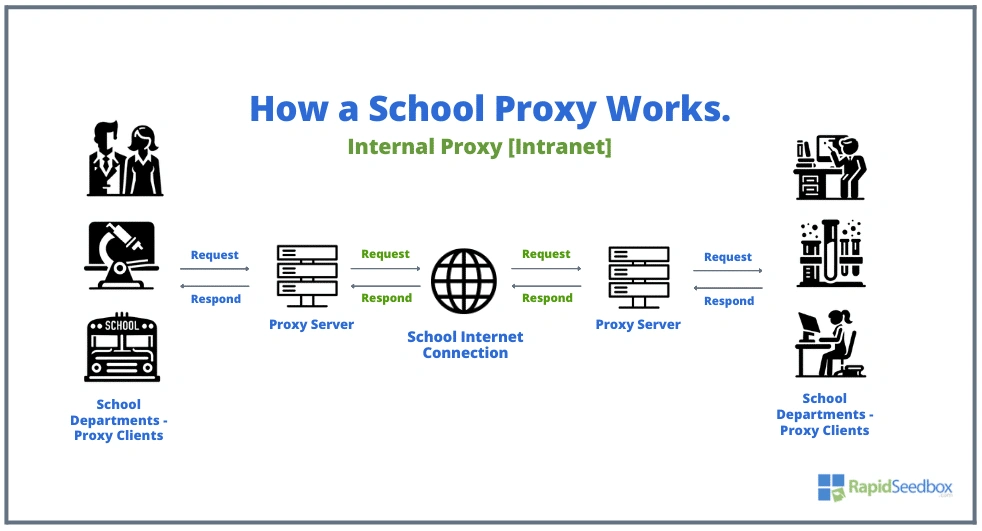
Image Source: RapidSeedbox
Web proxies give students a simple way to access roblox unblocked games at school. Students love these proxies because they don’t need to install anything or know much about technology to get around network blocks.
What is a web proxy?
A web proxy acts as a middle-man between your device and Roblox servers. Your internet traffic goes through the proxy server first when you connect to Roblox. This masks your school’s IP address with a different one. The proxy tricks the system into thinking you’re connecting from somewhere else, which helps you get past the school’s content filters.
These tools send your connection through outside servers that your school’s firewalls haven’t blocked. The proxy takes your request and sends it to Roblox. Then it brings the game data back to your browser. Your school can’t track your real location or identity this way.
Steps to use a proxy site
You can set up a proxy for roblox unblocked at school by following these steps:
- Look for a trustworthy proxy website (you’ll find many free ones online)
- Open the proxy site on your school computer or Chromebook
- Type «roblox.com» in the proxy site’s URL box
- Let the proxy load Roblox through its servers
- Sign in to your Roblox account and play
Residential proxies work better than regular ones because they use IP addresses from real homes. Internet service providers assign these addresses. Roblox sees these proxies as more legitimate, which makes it harder to detect when you try to access roblox unblocked for school.
Risks and limitations
Proxies might seem perfect to get roblox unblocked on school computer, but they have some big problems you should think about.
Free proxies can put your security at risk. Many of these services track and save what you do online, including your passwords and usernames. They might sell this information or use it badly. Hackers often target these services to put malware on websites you visit through the proxy.
Free proxies tend to run slowly and crash often because too many people use them. Schools have gotten better at finding and blocking common proxy servers. The proxy that works today might not work tomorrow.
Security experts warn that free proxies might expose you to:
- Malware from compromised proxy sites
- Stolen login information
- IP spoofing that connects you to bad activities
- Games that keep freezing or crashing
Dedicated proxies give you your own IP address that nobody else uses. These paid options run faster and safer, but you have to pay for them.
Roblox doesn’t support proxy use officially. They might notice strange activity from known proxy addresses. You could get your account flagged or temporarily banned if they catch you using proxies to play roblox unblocked games at school.
Method 3: Use VPN Extensions on Browser
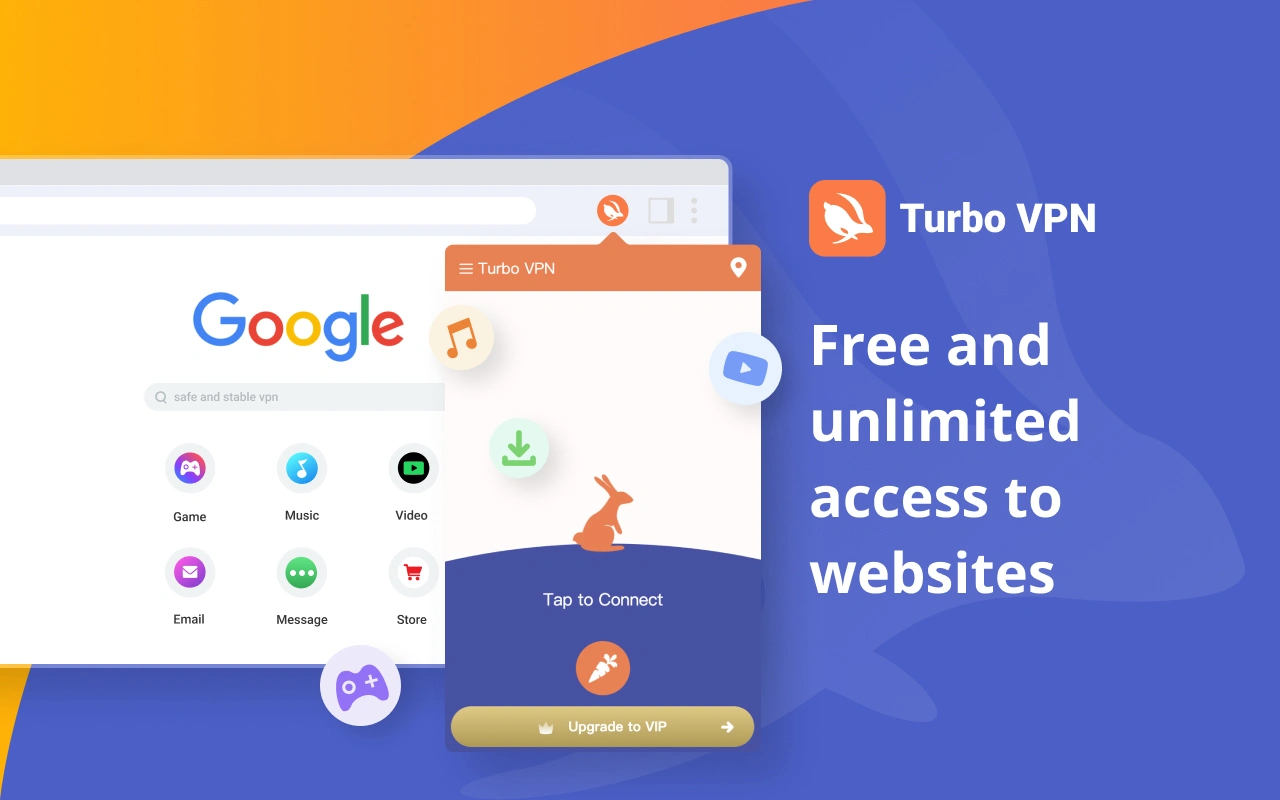
Image Source: Chrome Web Store – Google
VPN extensions are a great way to get access to roblox unblocked games at school. They create an encrypted tunnel between your device and the internet. VPNs do more than just unblock content – they also help keep you secure online.
How VPNs bypass restrictions
Virtual Private Networks (VPNs) encrypt your internet traffic and route it through servers in different locations. Your school network administrators can’t see what you’re doing online. The VPN hides your real IP address and replaces it with one from its server, so it looks like you’re browsing from somewhere else.
Schools block Roblox using content filtering systems that spot the game’s domain or network patterns. A VPN gets around these blocks by:
- Creating an encrypted «tunnel» that school monitoring systems can’t peek into
- Switching your virtual location to get past geo-restrictions
- Keeping your online activities hidden from network tracking
School IT staff won’t be able to see which websites you visit or what kind of traffic you generate thanks to this encryption.
Best free VPNs for school use
You need to think about several things when looking for a good free VPN to play roblox unblocked at school. Free options usually have big limitations.
Proton VPN leads the pack among free VPNs. It gives you unlimited data without cutting corners on security. Unlike other free services, it doesn’t sell your data to others.
Free VPNs come with some downsides though. You’ll often face data limits, slower connections, fewer servers, and sometimes sketchy privacy practices. Many don’t have the special features needed to get past tough school firewalls.
Data privacy and safety tips
Note that free VPNs often cost you in other ways – usually with your personal data. Many of these services track what you do or sell your information to advertisers.
Here’s how to stay safe when using VPNs for roblox unblocked at school:
- Pick VPNs that don’t keep logs and use strong encryption
- Look at paid options with free trials or money-back guarantees for better security
- Turn on kill switches that cut internet access if your VPN drops
- Stay away from personal accounts like banking while using free VPNs
- Read the VPN’s privacy policy before you install it
A VPN might help you get around blocks, but bypassing school restrictions goes against acceptable use policies. Schools are getting better at blocking known VPN servers, turning this into a constant back-and-forth between students and IT staff.
Method 4: Use Anti-Detect Browsers like AdsPower
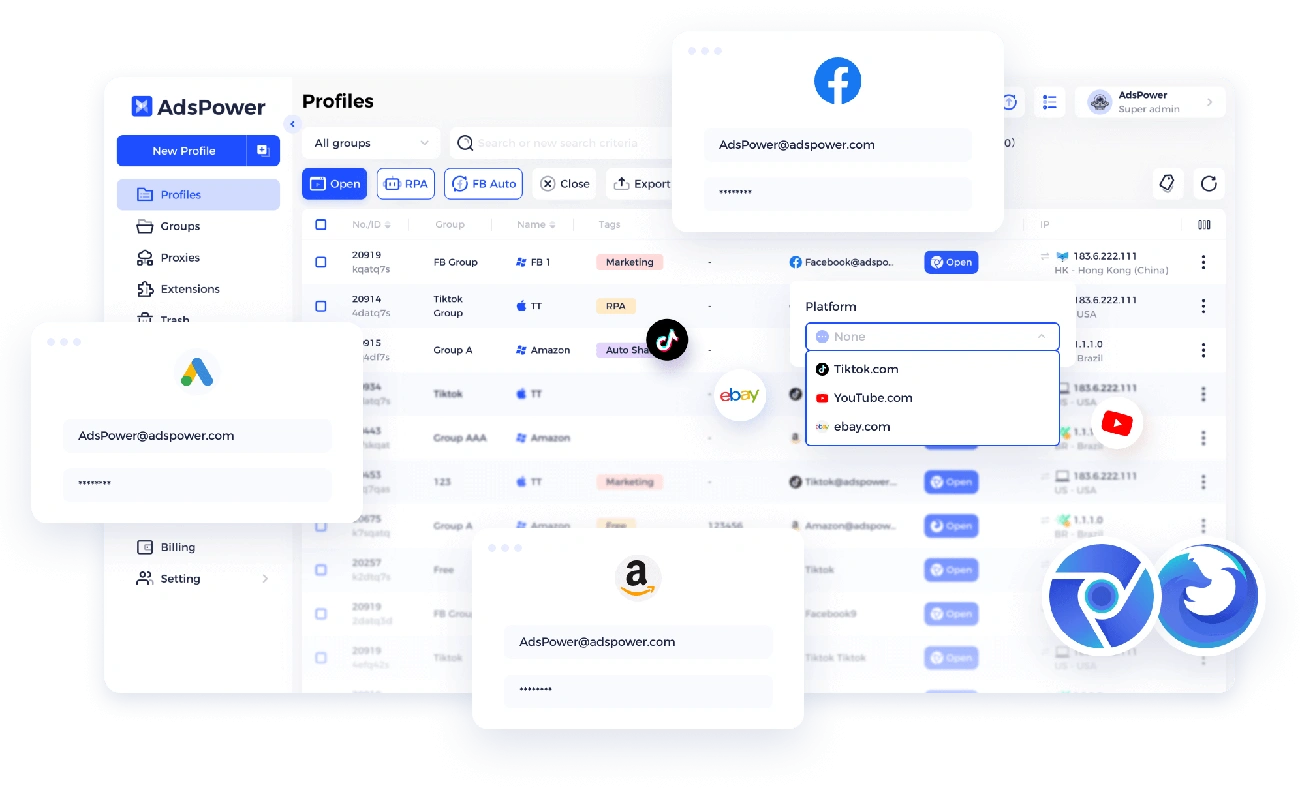
Image Source: www.adspower.com
Anti-detect browsers have become the most advanced way to access roblox unblocked games at school. AdsPower leads the pack as one of the most powerful solutions available.
What is AdsPower?
AdsPower works as an anti-detect browser that builds separate browser environments with unique digital fingerprints. Regular browsers can’t hide your device’s identity, but AdsPower masks your device’s characteristics – your browser type, operating system, IP address, location, and other technical details. School networks won’t recognize what you’re accessing because this approach bypasses even the most sophisticated blocking systems.
Setting up multiple profiles
You can create a profile in AdsPower through these simple steps:
- Download AdsPower to your personal device first
- Click «New Profile» in the top left corner
- Name your profile and select browser type (SunBrowser for Chrome-based or FlowerBrowser for Firefox-based)
- Choose an operating system that matches your actual device
- Configure proxy settings if available
- Add Roblox as your platform link
- Save settings and launch the profile
AdsPower’s strength comes from its ability to generate randomized fingerprint parameters automatically when you start the browser. Each session looks like it comes from a completely different device.
Why it works for Roblox unblocking
AdsPower breaks through Roblox blocks because it changes your device’s appearance to the school network. School filters usually block specific website addresses or look for certain digital fingerprints. AdsPower beats this system by:
- Creating isolated browser environments where each profile operates independently
- Simulating different devices with unique fingerprints
- Allowing proxy integration for IP masking
School filters can’t identify or block your Roblox connection with this combination of features. Students now have a reliable way to enjoy roblox unblocked games at school without worrying about getting caught.
Conclusion
Playing Roblox at school definitely seems tempting during breaks or free periods. Schools block gaming platforms and with good reason too – they prevent distractions, ensure online safety, and manage limited network resources. Any attempt to bypass these restrictions comes with potential risks.
You have several options based on your technical comfort level. Cloud gaming platforms like Now.gg are the quickest way to play without downloads, but they need stable internet connections. Web proxies work as quick alternatives but pose major security risks. VPN extensions create encrypted tunnels that mask your activity, but free versions often put your data privacy at risk. AdsPower and similar anti-detect browsers take a more sophisticated approach by changing your device’s appearance to school networks.
Whatever method you pick, you need to use it responsibly. Play only during appropriate times like lunch breaks instead of during classes. Your education needs to stay the priority. On top of that, you should be careful with your personal information when accessing Roblox through alternative methods, since many unblocking tools might compromise your account security.
School computer policies are the foundations of digital safety. Playing Roblox unblocked at school might not be illegal, but it goes against these policies. Lost computer privileges or detention – these consequences should shape your decision.
These techniques work for many students, but school IT departments update their security measures constantly. What works today might stop working tomorrow. You should think over whether brief gaming sessions are worth the academic risks. Roblox will be there when you get home, where you can play freely without putting your school standing at risk.
Key Takeaways
Students seeking to access Roblox at school face legitimate restrictions but have several technical workarounds available, each with distinct risks and benefits.
• Cloud gaming platforms like Now.gg offer the safest unblocking method – no downloads required, works on any device with internet access • All bypass methods violate school policies and carry disciplinary risks – from lost computer privileges to detention or suspension • Free proxies and VPNs often compromise your data security – many log activities, inject malware, or sell personal information to third parties • Anti-detect browsers like AdsPower provide sophisticated fingerprint masking – creating isolated environments that appear as different devices to school networks • Timing and discretion are crucial for avoiding detection – only play during breaks, never share methods with others, prioritize academics first
While these technical solutions can bypass school restrictions, remember that educational policies exist to maintain focus, ensure safety, and manage network resources. The temporary gaming access may not justify potential academic consequences or security risks to your personal data.
FAQs
Q1. How can I play Roblox at school without getting blocked? One effective method is using a VPN. Install a reliable VPN app on your school device, connect to a nearby server to get a new IP address, then access the Roblox website and start playing. However, be aware that this may violate school policies.
Q2. Is it legal to play «unblocked» versions of Roblox at school? While not illegal in most cases, playing unblocked Roblox at school typically violates school internet usage policies. It’s important to understand the potential consequences, which may include disciplinary action.
Q3. What are some ways to bypass school restrictions on Roblox? Besides VPNs, other methods include using cloud gaming platforms like Now.gg, web proxies, or anti-detect browsers like AdsPower. Each method has its own pros and cons regarding ease of use, security, and effectiveness.
Q4. Are there risks involved in accessing blocked games at school? Yes, there are several risks. These include potential disciplinary action, security vulnerabilities from using untrusted services, and the possibility of exposing personal information. Always prioritize your online safety and academic responsibilities.
Q5. How do cloud gaming platforms help access Roblox at school? Cloud gaming platforms like Now.gg allow you to play Roblox directly in your browser without downloading anything. This method often bypasses school restrictions since you’re essentially streaming the game from remote servers, making it appear as regular web browsing.

